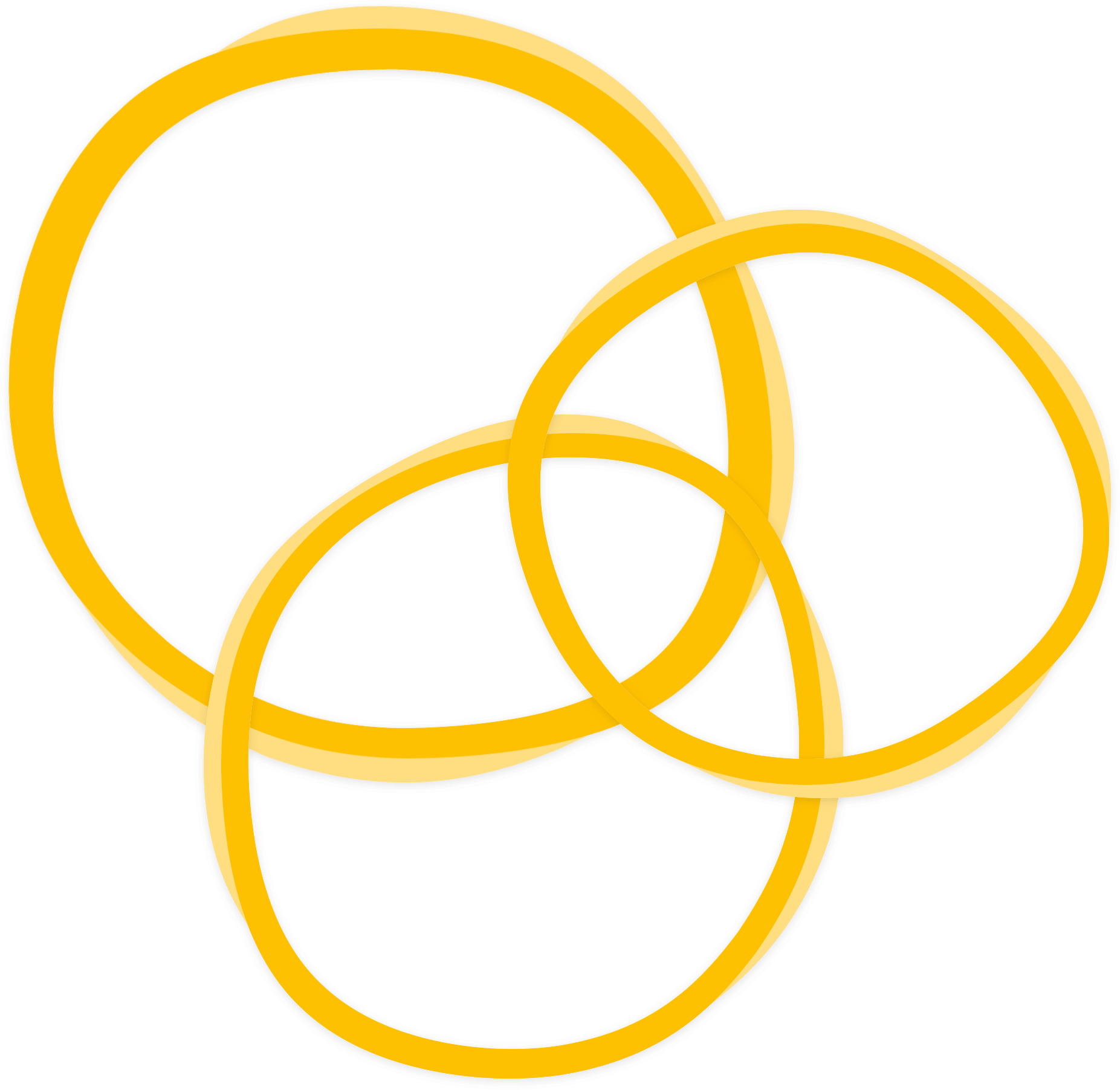 Perspectives
Content design careers festival
Perspectives
Content design careers festival
Where do I access the live stream?
On our Watch Live page and via the Attendee Access Area.
Is everything recorded and available to watch on-demand later?
Yes, everything will be uploaded into the Attendee Access Area on our website, and you will have access for 12 months.
Where do I access the live stream and on-demand videos?
Inside the Attendee Access Area on our website. Please log in via the 'magic link' we sent to the email address associated with your ticket to access. If you've lost the email, please request a new magic link.
How do I access the Attendee Access Area?
You were emailed a 'Magic Link' on the 22nd or 23rd March 2022. The subject line for the email is 'Perspectives 2022 starts now!'.
Clicking the magic link will automatically log you in. You can log in to any device by using the same link.
If you can't find the email, check your junk folder or request a new one using the email address registered to your ticket.
The subject line for the reminder email is 'Perspectives 2022 Magic Link.'
Please do not share your magic link with anyone. Doing so may interfere with your access.
I've lost my Magic Link! How do I get a new one?
If you've lost your link, please request a new magic link to the email address registered on your ticket.
I confirmed the wrong Slack email address. How do I change it?
You can change the email address you wish to use to log in to Slack. After you've updated the email address, you will need to press the 'Join the Perspectives Slack workspace' button. Follow the instructions to create a new Slack account or sign in using the updated email address.
How do I access the Perspectives Slack community?
When you open the Attendee Access Area for the first time you will be asked to confirm the email address you will use to login to Slack.
This email address can be different from the one associated with your ticket. For example, your work email address is used on your ticket but you'd like to use your personal email to sign in to Slack.
After confirming your email address you will see a button labelled 'Join the Perspectives Slack workspace'. This will take you through to Slack's website. Follow the instructions to create a new account or sign in with an existing Slack account.
How do I access the locked channels in Slack for tracks #2, #3 & #4?
These channels are reserved for people with paid tickets. You can upgrade your ticket at any time to access what these tracks have to offer.
If you can't access the following channels and have a paid-for ticket, let us know in the #help channel. Remember, you'll only have access to the channels relevant to your ticket.
If you upgrade your ticket during the event you will be given automatic access to the locked channels.
Head to #help on Slack if you run into any trouble.
What are the technical requirements to tune in?
We're steaming everything via a private YouTube channel and reverting to Zoom should any unexpected technical issues happen.
Please use a modern and up to date web-browser to ensure you receive the best experience. E.g. Google Chrome, Firefox, Safari or Microsoft Edge.
Please also download or update to the latest 'Zoom Client for Meetings'.
We will share details inside Slack via the #announcements channel if any unexpected technical issues happen.