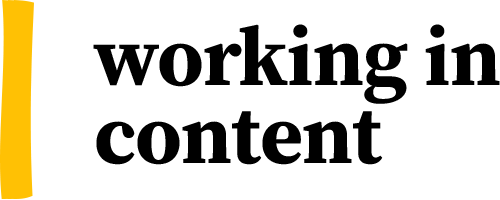Information architecture
Learn about information architecture from different perspectives from these resources.
On this page:
In sections below you will find:
- Processes to learn about
- Templates and examples
- Tools to help
What is information architecture?
Information architecture describes the structure of a website, application, project, or system. This allows the users to understand where the information is, how to navigate, and the words used within.
As a result of this, you create categories, site maps, hierarchies, and metadata. To be effective, the information architecture should take the users through a journey that enables them to get the information they require.
How to build information architecture
Processes to learn about
-
Learn about information architecture Optimal Workshop explains how to develop and evaluate information architecture.
-
The ultimate IA reading list This is an extensive directory from Optimal Workshop where you can find authoritative content from information architects from around the world.
-
Information Architecture Basics Usability.gov write about the basics of information architecture, and why it matters.
-
Understanding Information Architecture This slide presentation explains what information architecture is about in a way that's simple and easy to understand.
-
How Information Architecture Works The article provides a brief history of IA, concepts and components, as well as putting IA into action.
-
Information-Architecture A slide presentation workshop that focuses on design presentation and skills.
-
A Guide to Information Architecture A guide to information architecture, including a basic video on how IA is built.
-
Content 101: Information Architecture GatherContent have this useful guide on IA – in the context of content strategy and deliverables.
-
Understanding information architecture The Canadian Government outlines the steps you need to take in understanding information architecture.
-
Improve your IA The Australian Government provides a guide on how to improve your information technology from research, planning and testing.
-
What Is a Taxonomy for Content? Content Science talks about what taxonomy is in content, and key steps to start developing one.
-
How to Create Content Taxonomy: 5 Steps to a Strategy How to create content taxonomy in five easy steps.
-
Top 5 Content Inventory Tips for Information Architecture Adobe explores what comprises a content inventory is, and recommends how best to use it in IA design.
-
Complete Beginner's Guide to Information Architecture UX Planet's blog post discusses what information architecture really is, and why it's a valuable aspect of the user experience process.
-
Information Architecture: Effective Techniques For Designers This article details IA techniques and deliverables for designers and content people.
-
An Introduction to Metadata and Taxonomies Brain Traffic demystifies the definitions and applications of these two content strategy 'must-haves'.
-
What Is a Taxonomy for Content? Content Science sets out the steps for creating a taxonomy for content.
-
The Accidental Taxonomist Heather Hedden uses real-world examples to explain how to carry out taxonomy work.
-
Metadata Workshop A slideshare by Rachel Lovinger which provides an excellent run-through on how to conduct a metadata workshop.
Templates and examples
- 5 Examples of Effective Information Architecture Adobe look at some effective IA examples, and the types of deliverables that can help shape the IA behind a website or product.
Tools to help
-
10 information architecture resources This blog post lists tools that you can use to build your information architecture.
-
Journal of Information Architecture An independent, peer-reviewed scientific journal.
-
Information Architecture Conference The IA conference delivers workshops, main sessions, and social activities from several keynote speakers including David Dylan Thomas, Margot Bloomstein, Sarah Rice.
-
Diagrams.net This free tool is excellent for creating flowcharts, creating user flows, and information architecture.
-
Lucidchart A similar tool to Diagrams.net, Lucidchart has additional benefits like pre-built templates, many more integrations, and a mobile app.
-
Visio This app works excellently for building and maintaining an IA design, though it is online only (the older offline version is Windows-only).
-
Balsamiq This software claims to be the industry standard for low-fidelity wireframing software.
-
MindMeister This online mind mapping tool that lets you capture, develop and share ideas visually.
-
MindManager Users can utilise this paid software that provides powerful visualization tools and mind mapping.
-
XMind With a complete toolset for thinking and creativity, this is a full-featured mind mapping and brainstorming app.
How to create content models
A content model is a representation of all your structured content. It contains the definitions of each content type, describes them in detail, and maps out their interrelationships.
It is an important step for refining the details of how your content will be put together, reconfigured, and reused.
Processes to learn about
-
Content Modelling: A Master Skill A List Apart share what a content model is, why it's important, and how to create one.
-
Content Modeling Understand the process of creating a robust content model with this example of how to create one.
-
The Complete Guide to Content Modeling This article explains the benefits of content modeling, and how to make your own (in three easy steps).
-
An Alchemist's Quest: Designing the Enterprise Content Model Content Science shares an experience of designing a content model for enterprise level.
-
Content Modeling Fact Sheet The lowdown on what content modeling is about, and how to utilize it to reach your business goals.
-
Content Models A quick guide on the three important stages in the lifecycle of content models.
-
The Conceptual Content Model Cleve Gibbon discusses the first output from content modeling: the conceptual model – and how it's a great conversation starter for content.
-
Design Content Model A third article from Cleve Gibbon; this time, he discusses how to start adding a few attributes to each of the key content types, to add more 'meat on the bone'.
-
Implementation Content Model Cleve Gibbon examines the Netflix design content model as an example.
-
Designing a content model for a better UX team Invisionapp details the steps they took to design a content model (based on a fictitious client).
-
Content model- Why you need one and how to make your colleagues take notice Lauren Pope's guide to creating a content model, and what to include.
Templates and examples
-
Content Model Template A free downloadable template from GatherContent that you can use to work out the practicalities of how you write and manage your content.
-
Content Model Template The Content Strategy Alliance provides this Excel template that you can use as a guide for your work.
-
Content Model Example An example of a content model from the Content Strategy Alliance.
-
Contentful Content Modeling Template You can download this Miro template to assist you in building out content models with the key stakeholders in your project.
-
Content modeling design system In this video, Crystallize showcase how they collaborated on building content models using Figma.
Tools to help
-
Figma A collaborative web application, this tool connects everyone in the design process so teams can deliver better products, faster.
-
Sketch This platform gives you all the tools you need for a truly collaborative design process.
-
Adobe XD This tool allows you to wireframe, animate, prototype, collaborate, and more.
-
How to use Webflow CMS as a content modeling tool A content management system that can help build better, more usable content models – and shape the entire design process around content.
Join our free newsletter
Each week we share peer interviews, fresh jobs, links and resources to help your career grow. You can join our lively Slack group too.
See our privacy policy and website terms and conditions.