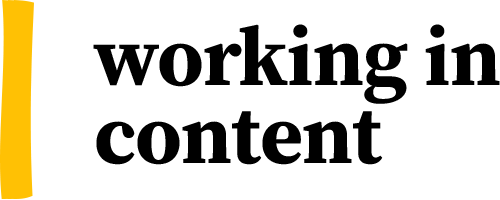User-centered content
Learn about user-centered content from different perspectives from these resources.
On this page:
In sections below you will find:
- Processes to learn about
- Templates and examples
- Tools to help
What is user-centered content?
The main principle of user-centered content is putting the user or customer at the center of any development process.
Content should support the user's goals and tasks; it should also be accessible and inclusive.
It is important to have a deeper understanding of the users to create relevant and valuable content to satisfy their needs.
How to create personas
Personas represent fictional characters of your target audience. A persona combines information about a customer's goals, ambitions, and problems, so that you can design, shape and create content that will be as relevant as possible for that persona.
Personas have a face, a name, a personality, goals, and more.
Processes to learn about
-
Personas Usability.gov share the benefits and best practices for developing personas, its elements and an example in this post.
-
Personas 101 Digital.gov's quick guide covers what questions to ask when creating your personas, along with examples.
-
Personas The New Zealand Department of Prime Minister and Cabinet share a brief article on what personas are, when and why you should use them, and their limitations.
-
User Personas The UK Government share research on the personas they used for their SDG website.
-
Persona creation The New South Wales (AU) Government has a quick guide on how to create user personas.
-
Personas Another article from the New Zealand Government, explaining why personas are useful, when and how to conduct persona work, and including eight example personas.
-
Personas 18F Methods has a five-step process on creating user personas, plus more resources you can explore.
-
Perfecting Your Personas This article describes how you can improve on your personas.
-
Using Activity Theory to build effective personas GOV.UK share how they build effective personas using a psychology-based approach called 'Activity Theory'.
-
Creating user personas for open data Use these tips as a guide for compiling ethnographic observations into a format that allows designers to relate to users at a glance.
-
Crafting Winning Personas This blog post from UX Matters tackles the benefits of using personas, the pitfalls to avoid, common elements of a persona, and how to craft one.
Templates and examples
-
How To Create A User Persona Xtensio provides different example personas to look at, plus some downloadable templates.
-
What Is & How to Create Perfect Personas Step by Step Apart from detailing the steps on how to create personas, this blog also provides examples, and sources for downloadable persona templates.
-
18 Free Excellent User Persona Templates You Can't Miss Out This post from UX Planet lists 18 sources you can try for free persona templates.
-
From Taste-Testers to Explorers: Developing Personas for Open Opportunitie Digital.gov share an example of how they developed their user personas.
-
Persona Template A free downloadable template in PowerPoint format from Usability.gov
-
GSA Open Opportunity Personas This example from Usability.gov gives a view of some personas that you can create.
-
User personas The UK Office for National Statistics share some insight on the user personas that use their website.
-
Digital Personas The US National Archives share samples of their user personas, which have been created through an analytical approach.
-
Personas for Accessible UX Rosenfeld Media share example personas for accessibility.
-
Website personas Five sample personas from Transport for London (TfL).
-
Personas Archived example personas from 18F Methods.
-
Personas for the government sector This is a persona template generator specifically for the government sector.
-
The Persona Template Roman Pichler shares this template to help product managers and product owners create powerful personas. It's optimized for Lean Startup and Scrum.
Tools to help
- UXPressia A tool to help you create persona types.
How to create and use job stories and user stories
A job story is similar to a user story, but it assumes that all users have the same needs or that there is only one user type. It is a better choice when you find writing user stories for each user type that have similar needs and motivations.
A job story is scenario-based and essentially the choice if you only have one audience to deal with.
A user story is a useful way to narrow your focus on what a user wants to achieve in your site or web page.
If you have multiple users with different needs for content and level of detail, creating a user story is helpful to pin down what your team needs to do.
A well-written user story also makes it easier to write more helpful and clearer page titles, summaries, and content.
Processes to learn about
-
User Stories with Examples and Template This post from Atlassian focuses on creating user stories in an Agile framework.
-
10 Tips for Writing Good User Stories Roman Pichler gives handy tips on how to write good user stories.
-
From Personas to User Stories In his post, Roman Pichler answers the questions: How do we discover the right stories? When should they be written and how detailed should they be?
-
Designing features using Job Stories This is a guest post from Alan Klement on the Intercom blog describing how one team used the design technique of Job Stories to design a profile page in a product.
-
5 Tips For Writing A Job Story Alan Klement shares these tips he has learned from his experience.
-
Turning user stories into content GatherContent presents a webinar with Sarah Winters, author of Content Design, on practical advice for those producing and managing website content.
-
Getting to grips with user stories In this article from GatherContent, Sarah Winters writes about what user stories are and how to write them.
-
User stories and job stories Sarah Winters shares a quick guide on what user and job stories are and their differences.
-
User and job stories The Australian Government share their quick guide on how to create user and job stories.
-
Writing user stories The UK Government offers a process on how to write and record user stories.
-
Agile & Devops: User Stories The United States EPA share a brief overview of what user stories are.
-
Creating better acceptance criteria for user stories GOV.UK share how to create better acceptance criteria for user stories.
-
Mapping User Stories in Agile The Nielsen Norman Group details when and how to create a user story map and define what to build and maintain visibility for how it all fits together.
-
User stories The New South Wales Government share how to write a user story.
-
Agile Concepts: User Stories A brief guide on how to create user stories.
-
Writing Effective User Stories The US General Services Administration share a brief guide on how to write more effective user stories.
-
How to Write Great Agile User Stories This blog post details some examples and guidance on how to write better user stories.
-
Your Best Agile User Story Learn how to write user stories like a designer, test them like an entrepreneur, and use them to drive better discussions like an agile coach.
-
Better stories with "Job Story" This article tackles the key difference between personas and job stories.
Templates and examples
- User Story Examples The US General Services Administration shares an example of their user stories.
Tools to help
-
User Story Mapping This site offers a list of resources that will help you with story mapping.
-
The Product Canvas This tool combines agile and UX practices by complementing user stories with personas, storyboards, scenarios, design sketches, and other UX artefacts.
How to create user experience journey maps
A user experience journey map shows the end-to-end experience that an average user goes through to accomplish a goal. It shows the users' needs, wants, expectations, and potential routes to reach that particular goal.
A user experience map is like a blueprint that defines how your customer interacts with your service or product. By creating this, it would help you to visualize a baseline of users' experience before taking a product or service into consideration.
Processes to learn about
-
UX Mapping Methods Compared: A Cheat Sheet The Nielsen Norman Group details four different types of mapping, their characteristics, and when to use them.
-
Empathy Mapping: The First Step in Design Thinking This article from Nielsen Norman Group is a guide to empathy mapping and its uses.
-
The 5 Steps of Successful Customer Journey Mapping Nielsen Norman Group share five key steps that comprise a standardized framework for customer journey mapping that can be scaled to any scope or timeline.
-
When and How to Create Customer Journey Maps In another post from the Nielsen Norman Group, they tackle certain elements generally included in customer journey maps, and the underlying guidelines to follow.
-
A Guide to Experience Mapping for UX Design Adobe XD share when and how to use a user experience map in UX design.
-
User experience mapping for dummies This UX Collective blog details the 'what, why, and how' of user experience mapping.
-
Researching user experiences The UK Government share how researching a user's experience of a service can help you to understand it from their point of view.
-
Creating an experience map GOV.UK share steps to follow on how to create an experience map.
-
Mapping services for the Ministry of Justice The UK Ministry of Justice share learnings from building process maps to help understand the service from the combined perspective of both the business and the user.
-
How to make a user journey map The UK Government shares what to include when producing user journey maps.
-
Customer journey mapping This article from the UK Government Communication Service details the benefits and steps on how to create a customer journey map.
-
Customer Journey Mapping for Adaptive Content Models Noz Urbina explains how 'walking a mile in your user's shoes' will help you better define what great content means – and how to measure it.
-
Journey Mapping Our Customer Experience How USA.gov examined one user persona's journey, the results, and the next steps and key takeaways from the exercise.
-
What Is a Customer Journey Map? The US Government writes a brief post on what a customer journey is and how to make one.
-
Customer journey maps for content: Untangle complex insights and create better experiences GatherContent demonstrate how to map out your customer journey for content, and not just for UX.
-
4 Ways to Make User Journeys Actually Useful for Content Strategy Content Science enumerates four ways to make user journeys useful for content strategy.
-
How A User Journey Map Can Make or Break Your Website, Part 1 Content Science explains how a user journey map can make or break your website.
-
How A User Journey Map Can Make or Break Your Website, Part 2 Content Science covers how to create and map out a user journey structure.
-
Customer journey maps The NSW Government share a quick guide on how to create a customer journey map.
-
Journey mapping 18F Methods provides a 'bird's-eye view' of the sequence of interactions that make up a user's experience.
-
Journey Mapping 101 This guide by the Nielsen Norman Group includes the elements that go into a user journey map, and a free template.
-
Journey Mapping in Real Life: A Survey of UX Practitioners The Nielsen Norman Group asked 48 user experience professionals about how their organizations use journey mapping.
-
Customer Journey Maps A guide to user journey maps and how to do them, as well as links to good examples from the Interaction Design Foundation.
-
How to Run a Journey-Mapping Workshop: A Step-by-Step Case Study A step-by-step guide to planning a user journey mapping workshop in your teams.
Templates and examples
-
Customer Journey Mapping: Your Definitive Guide This Boagworld article and podcast is a detailed look at customer journey mapping.
-
Customer Journey Map Template This template is provided by the Nielsen Norman Group.
Tools to help
-
Journey Mapping to Understand Customer Needs This course allows you to learn the process for capturing and communicating UX insights across complex interactions.
-
How to run a virtual user journey mapping workshop A workshop process tool from UX Planet, along with a template.
-
FlowMapp UX tools A great tool to document personas and customer journey maps.
How to create empathy maps
An empathy map is a tool that provides useful and deeper insights into customer behavior.
Similar to a user persona, an empathy map can represent a group of users where it reveals behavioral patterns thereby providing an overview of the user's experience.
As this enables you to understand users better, it can also help you deliver a better user experience for your service or product.
Processes to learn about
-
Empathy Map – Why and How to Use It This post from the Interaction Design Foundation discusses how to use an empathy map, plus there's a free downloadable template.
-
Empathy Map Template Moqups discusses the benefits of using an empathy map.There's also an editable template that you can download and use.
-
Empathy mapping The NSW Government share a quick guide on how to create an empathy map plus a wall activity example.
-
Empathy Map The Canadian Government (British Columbia) has a brief guide on how to create an empathy map (plus tips, and a downloadable template).
-
The Practical Guide to Empathy Maps: 10-Minute User Personas In this article, UXPin discusses when to use an empathy map, its format, and the creation process.
-
Adapting empathy maps for UX design Paul Boag writes about what empathy maps are, their drawbacks, and how to adapt them according to your needs.
-
How to Create Your Customer Empathy Map This post from contentgroup.com.au talks about the development process of their empathy map.
-
Empathy map The Canada Government (Ontario) share how to chart the thoughts, actions and emotions people experience as they use a service.
-
Empathy Map The Minnesota Government offers a useful, downloadable Microsoft Word document.
-
10 Tips to Develop Better Empathy Maps Adobe share 10 practical tips to help you develop better empathy maps.
Templates and examples
-
Empathy Map Canvas Template This free template from Mural allows you to quickly understand your users' experience and mindset.
-
The Empathy Map The Canadian Government (B.C.) shares a printable empathy map template.
-
Empathy map poster This is an empathy map template from Xplane that you can download and print.
-
Empathy Map The Center for Social Impact Strategy has a downloadable tool to help you identify key social challenges and develop useful, effective, culturally appropriate solutions for them.
-
Empathy Map A mapping tool by Chicago Public Schools.
How to run usability tests
A usability test is the practice or method of testing to evaluate how easy a website, app or other digital product is to use. It involves observing users as they execute tasks and gives you insights into how well your design or product works.
A usability test is often done repeatedly to understand if the design is intuitive enough for your users to accomplish their goals.
Processes to learn about
-
Usability Testing 101 The Nielsen Norman Group gives a comprehensive guide to usability testing.
-
13 usability testing tools for better UX This article lists 13 tools to choose from for usability testing.
-
8 top usability testing methods explained A look at the top techniques you need to know about when running a usability test, their differences, and when to use them.
-
Usability Testing Usability.gov share a quick guide on how to perform usability testing.
-
Running a Usability Test From choosing a moderating technique, and its pros and cons, to best practices and examples, Usability.gov outlines the steps you need to take.
-
5 Steps to Usability Testing Yale University describes the five stages you need for conducting a usability test.
-
Usability testing The NSW Government outlines their guide on usability testing from types of testing, planning, and actionable insights.
-
Quantitative vs. Qualitative Usability Testing The Nielsen Norman Group discusses two different types of usability testing – their differences, when to use them, outcomes, and methodologies.
-
Remote Usability Tests: Moderated and Unmoderated Tips and a comparison on moderated and unmoderated usability testing.
-
Using moderated usability testing GOV.UK talks about when to use moderated usability testing, the steps to follow, examples, and more.
-
Usability testing Plainlanguage.gov (US Government) shares usability testing guidelines.
-
Usability Testing with Steve Krug In this webinar, Steve Krug shares a demo of a live usability test.
-
Unmoderated User Tests: How and Why to Do Them The Nielsen Norman Group share a process for unmoderated user testing.
-
Remote Moderated Usability Tests: How to Do Them Try following these seven steps to ensure your study's success.
-
International Usability Testing When working on a product intended for use abroad, your best bet is to conduct international usability testing. This article explains how you could approach it.
-
How to Conduct Usability Studies for Accessibility This downloadable PDF file presents 40 tips and tricks for running better usability test sessions with people who use assistive technologies.
Templates and examples
- User Goals and Scenarios Template Yale University shares this downloadable template of user goals and scenarios.
Tools to help
-
The Best UX Tools For User Research And User Testing Some of the best UX tools for user research and usability testing from Usability Geek.
-
Maze A rapid testing platform that enables you to collect both qualitative and quantitative usability data, all in one place.
-
Lookback A UX screen recording tool for designers and product managers who want to see how users interact with their applications.
-
UserTesting This platform offers a set of customer experience solutions for designers, product managers, marketers, and executives.
-
Optimal Workshop A suite of usability testing tools for information architecture tests.
-
UsabilityHub A remote user research platform that allows you to run different types of research tests and identify usability issues.
-
Loop11 An online usability tool that allows you to run website usability testing, A/B testing, and prototype testing.
-
Userfeel This user testing tool provides you with recorded videos of users completing tasks in real-time.
-
TrymyUI This tool allows you to run website usability tests and collect recorded videos of users completing the tasks you've created for them.
-
Hotjar A software that allows you to measure and track the usability of your website by recording heatmaps and behavior from real people.
-
Crazyegg This is a click-based user experience tool that includes features such as heatmaps, scrollmaps, overlays, and 'confetti'.
-
Optimizely This software is an A/B testing platform which allows users to track visits and conversions.
-
Fivesecondtest (By UsabilityHub) A tool that is designed to capture a visitor's first impression of a site.
-
Qualaroo This tool prompts site visitors to answer targeted questions and surveys in real-time, helping webmasters to craft better levels of usability.
-
Usabilla This platform has an impressive range of features, including click heatmaps, exit surveys, and mobile focused feedback.
-
Feedback Army A user testing tool that utilizes Amazon's Mechanical Turk service to solicit responses.
-
Top Usability Testing Tools:The Complete List (80 Tools) The Good's pick, following its review of hundreds of free and paid tools relating to website usability.
-
8 Usability Testing Tools When On A Budget A list of more affordable usability tools that you can choose from if you're on a budget.
-
Usability Testing Nielsen Norman Group offers this paid full-day training course on usability testing.
-
Perfecting Your Usability Studies This report presents 186 tips and tricks for running better usability test sessions.
-
UX Foundations: Usability Testing A course that shows how to design a study, how to recruit the right participants, and how to set up a test environment.
-
Unmoderated User Testing Tools This spreadsheet from the Nielsen Norman Group includes a comparison of 15 tools that you can use in unmoderated usability testing.
-
Bugsee A mobile analytics solution which focuses mostly on bug/crash reporting.
-
FullStory A desktop qualitative analytics solution which provides product owners with the ability to see how users interact with their website.
Join our free newsletter
Each week we share peer interviews, fresh jobs, links and resources to help your career grow. You can join our lively Slack group too.
See our privacy policy and website terms and conditions.